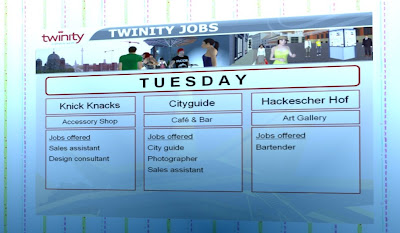When I first started out with OpenSim, I installed it on my server at home. Unfortunately, my adsl router doesn't do UDP over NAT, so I rented a low end Linux server at
strato to get this stuff up and running. That was almost a year ago, and the choices for Linux distros at Strato were, at that time, not really up to par: they were all old. I finally went with RedHat Fedora core 6, because that seemed to be the best choice at the time.
Recently I noticed I could upgrade the server to newer stuff. Amongst the now available distros were OpenSuse and Ubuntu server, both contemporary versions. As I have some experience with Ubuntu 8.04 on my laptop, I decided to go with that version on the server too. Yesterday, I downloaded all my own data to my local machine and, subsequently, had the machine reinstalled with the new Linux version. That didn't take too long - only 25 minutes, instead of the couple of hours Strato indicated.
Installing the necessary software went relatively smooth, googling the necessary commands for installing Nant and Mono. The latter wasn't that easy by the way, the command 'apt-get install mono' didn't work for me, even though I had enabled all the
necessary sources, because my server couldn't find the package. Luckily, after installing Nant with 'apt-get install nant', Mono was installed too, so that was solved quite easily.
Running OpenSim with MySQL would not work until I installed the appropriate code page with the command "sudo apt-get install libmono-i18n2.0-cil".
Now everything is up and running, it works, it performs better and I'm feeling a bit safe again, being on an all new and up to date OS!
Now if only I could get scripts to work I'd be a happy man. Unfortunately they don't: Mono can't find the libraries because my ../opensim/bin directory isn't in it's path. I've set it in the user session and the environment, but still no dice. I'm going to use MONO_PATH I think, even though that's supposed to be a developers' tool, a kludge, and not a proper runtime tool. But hey, if it works..